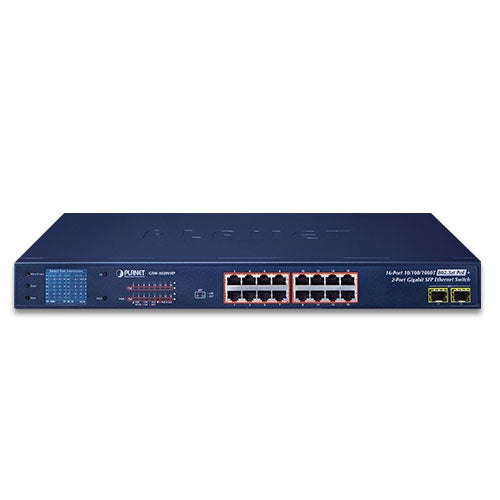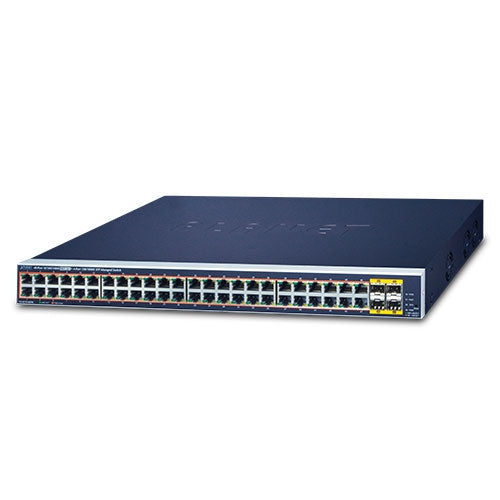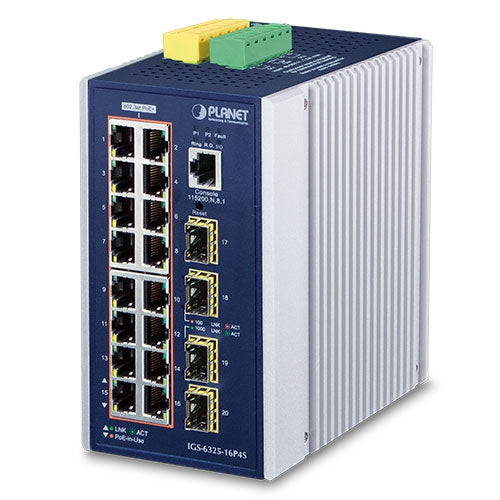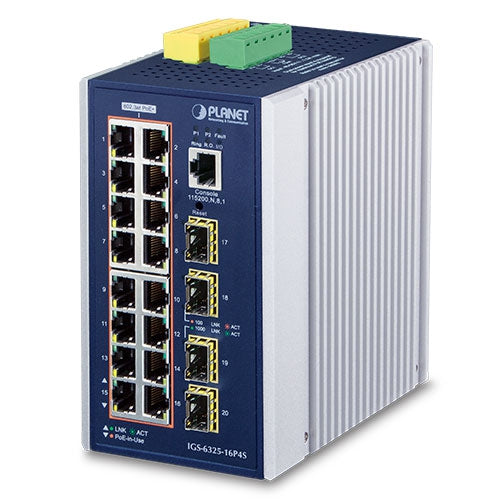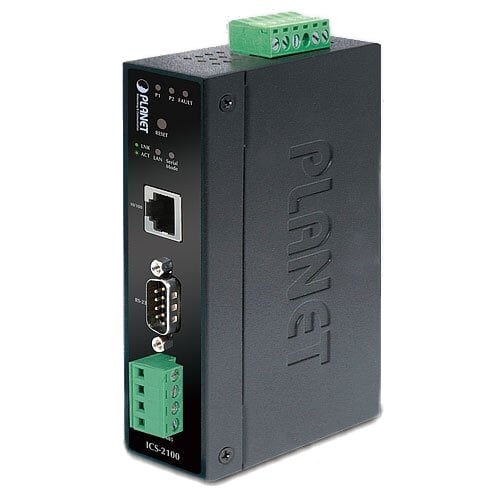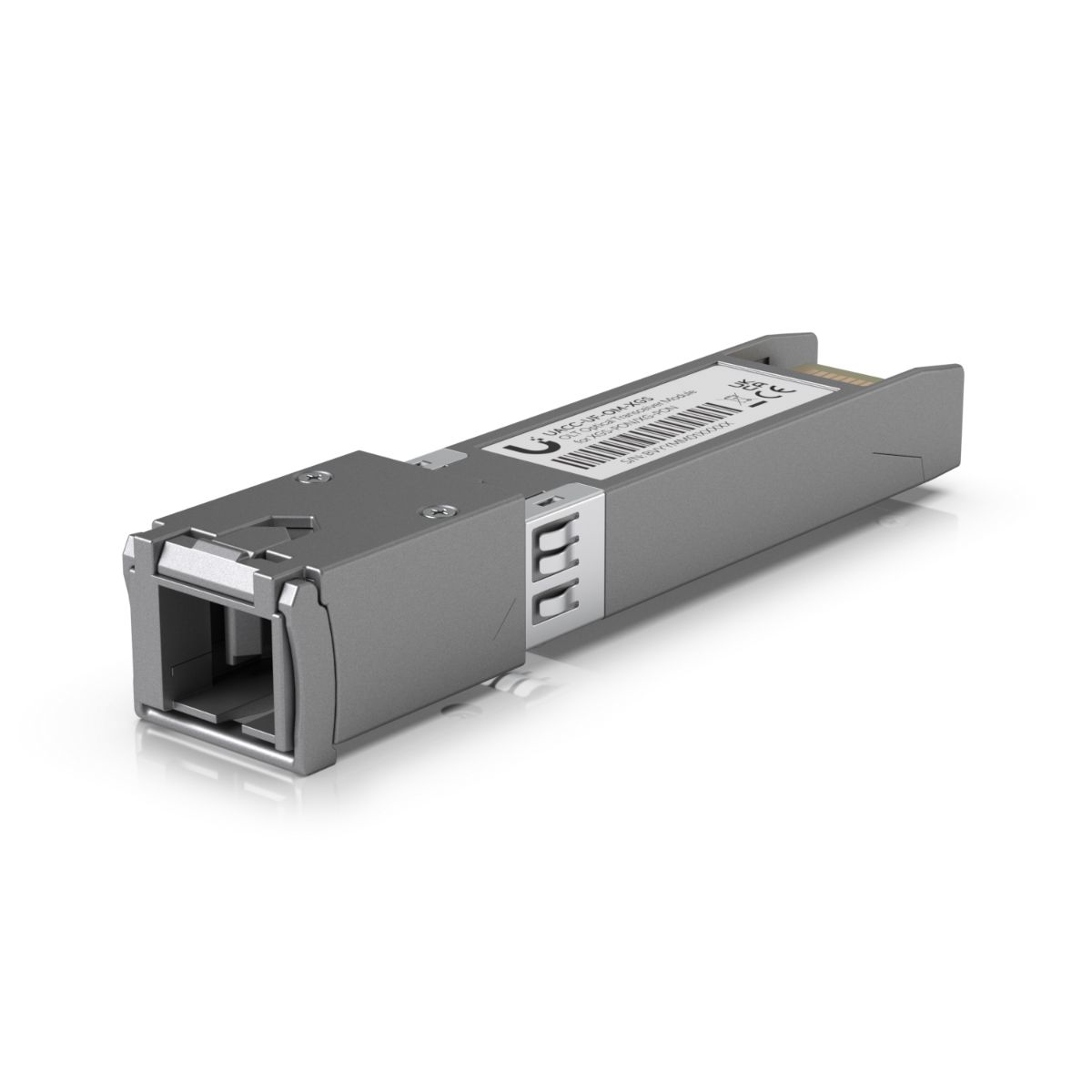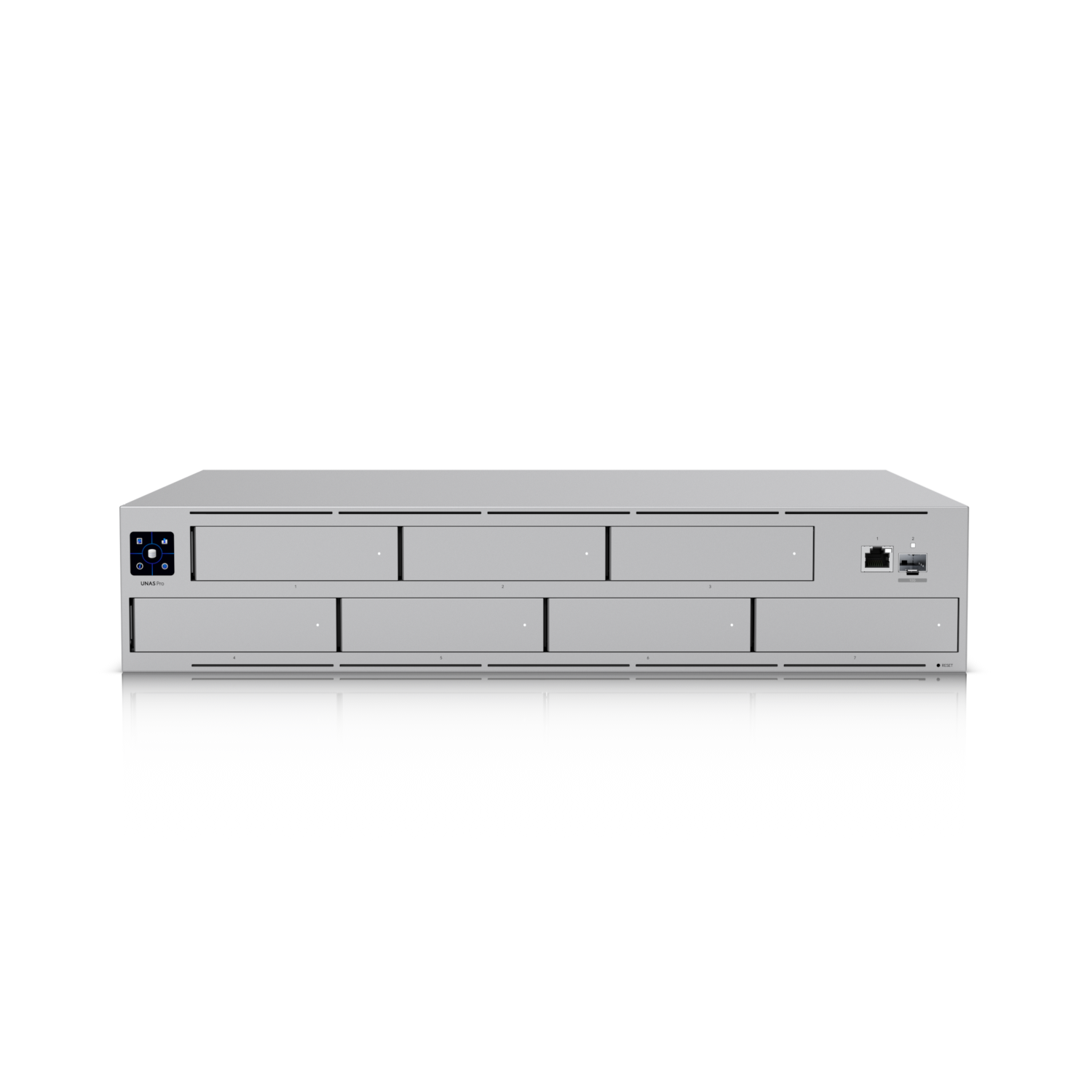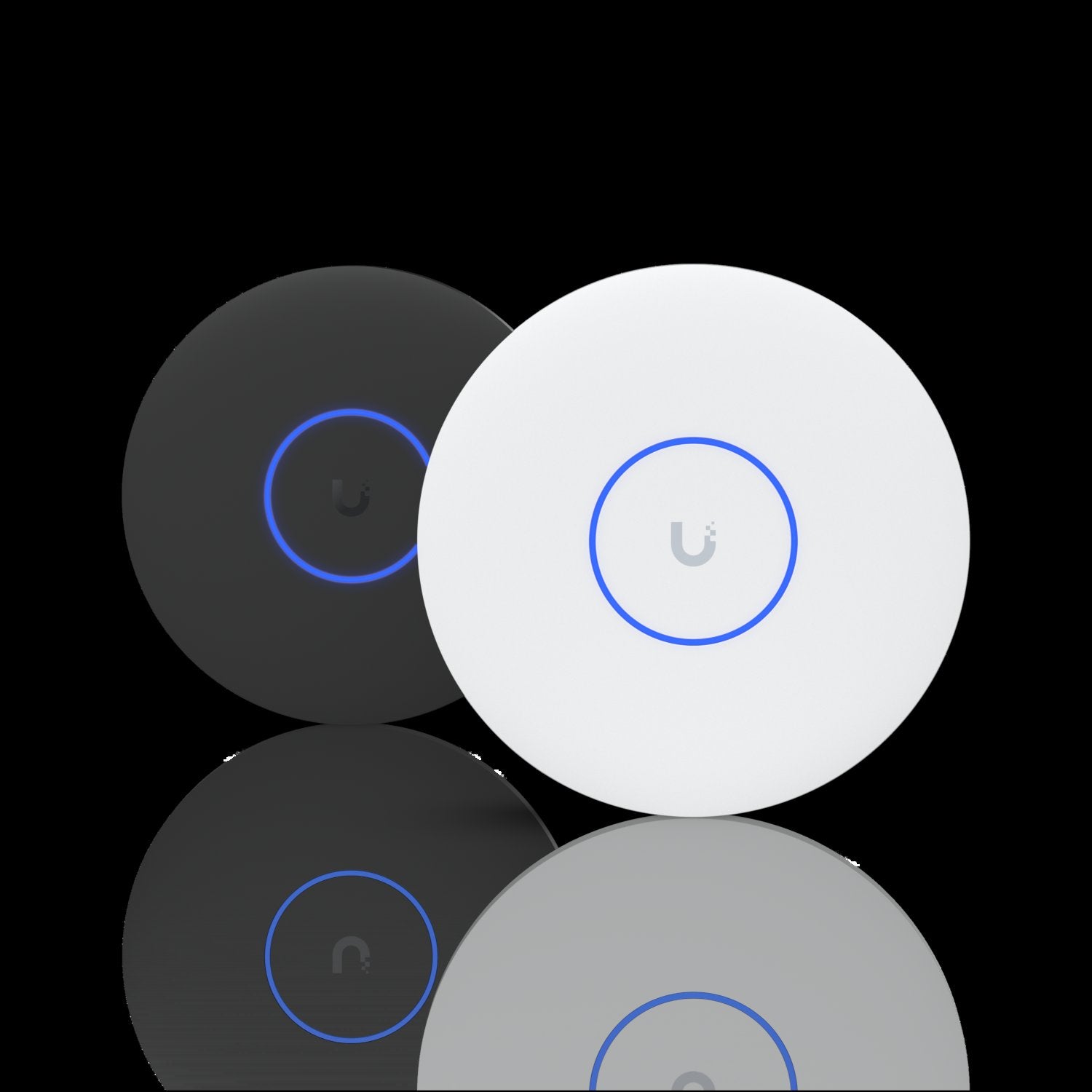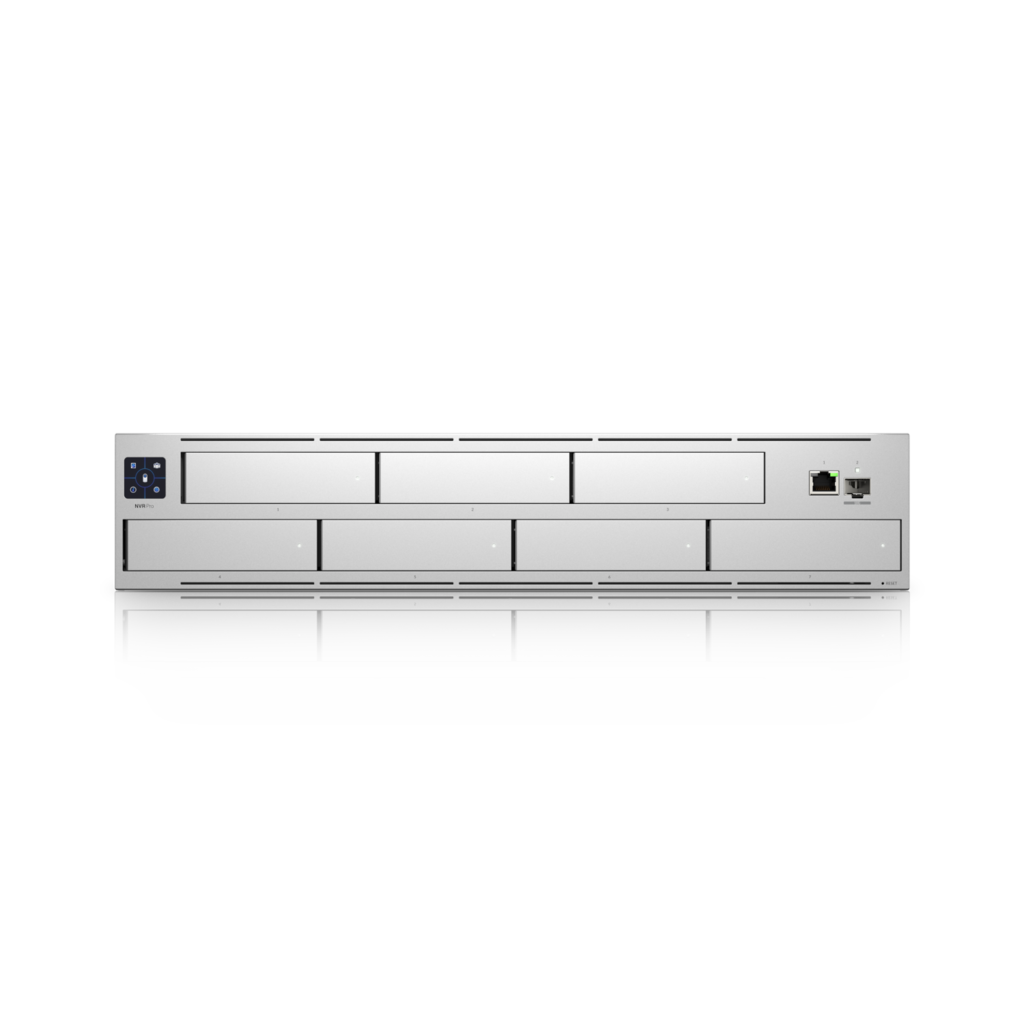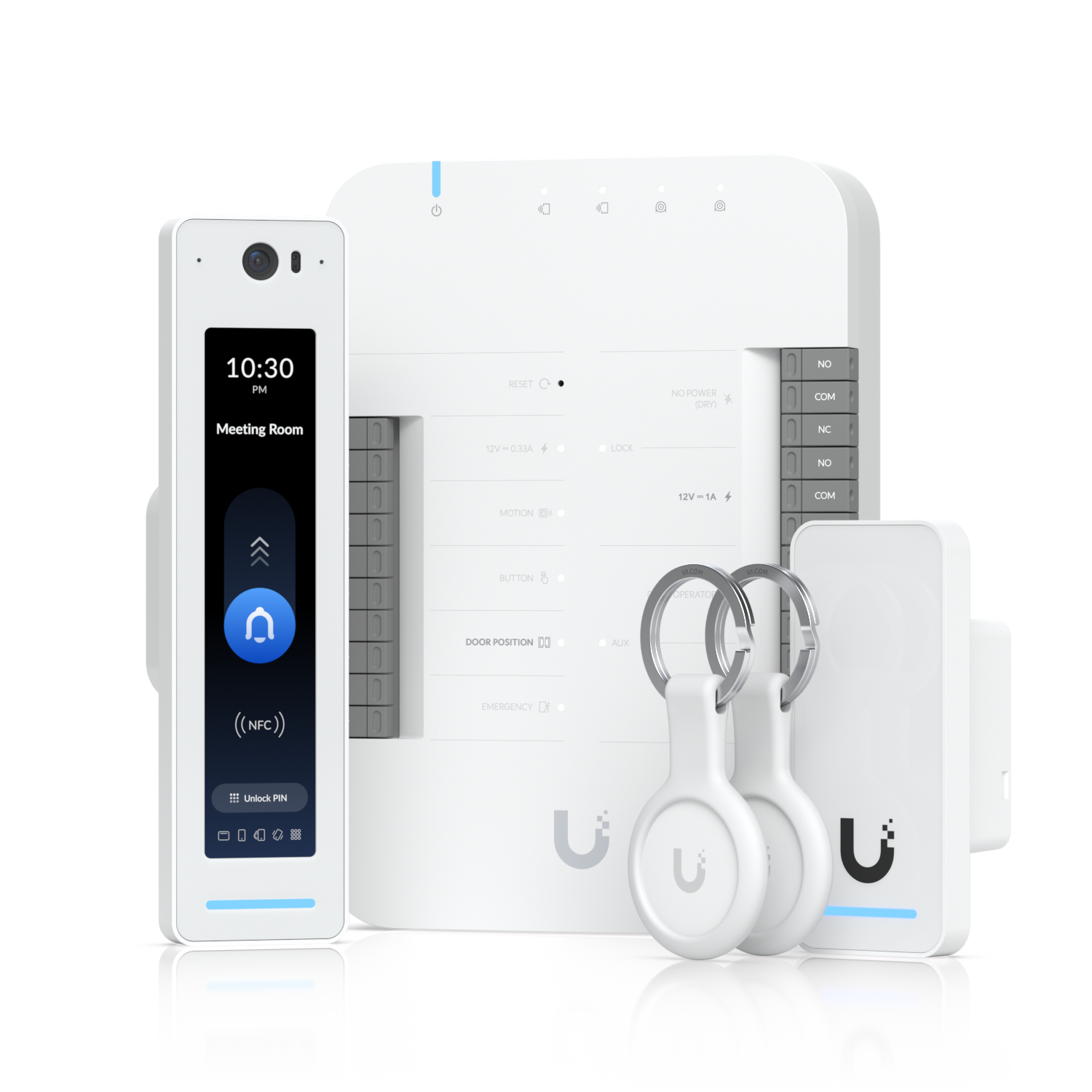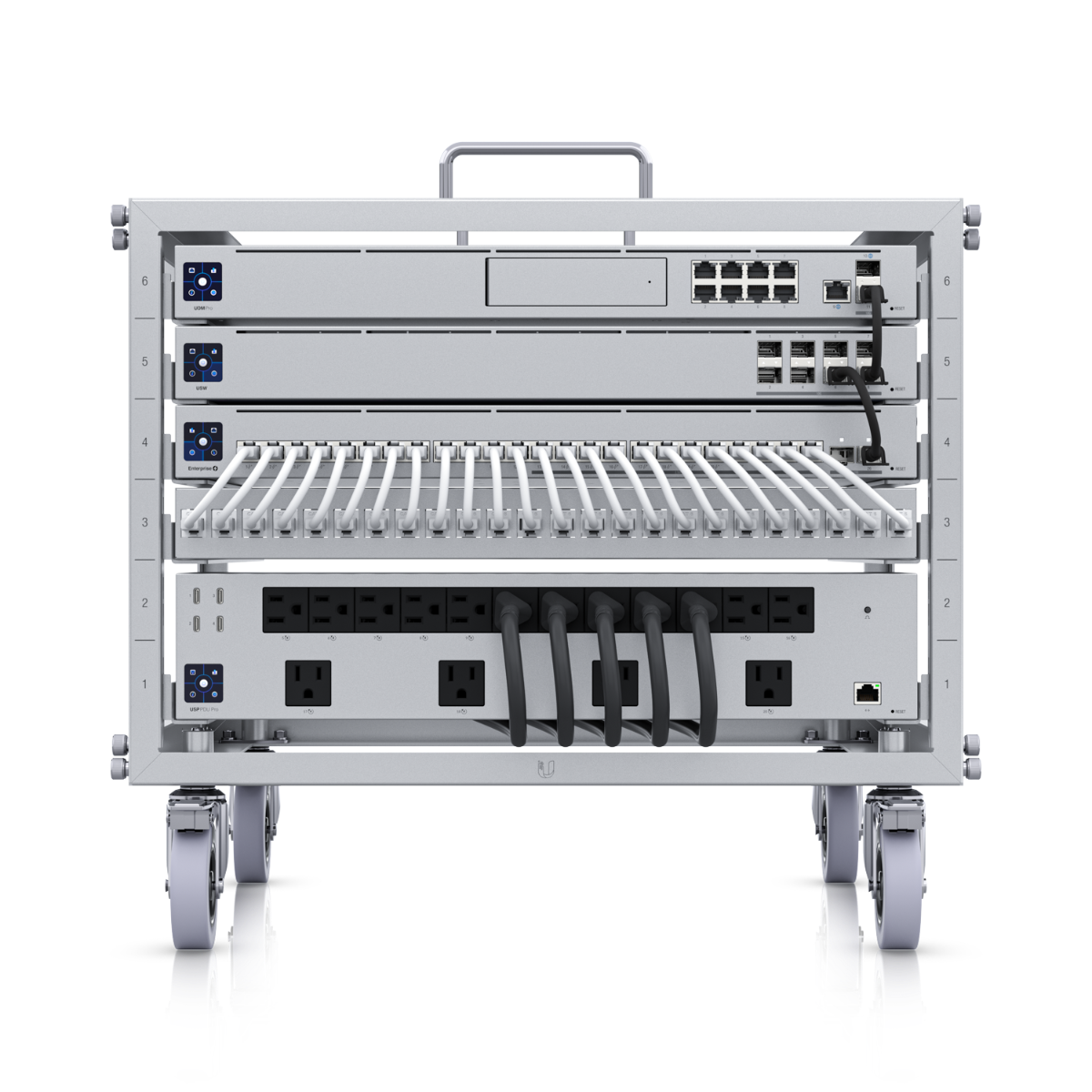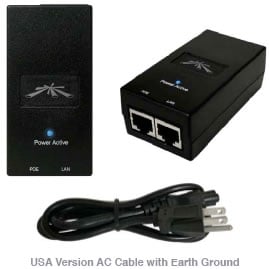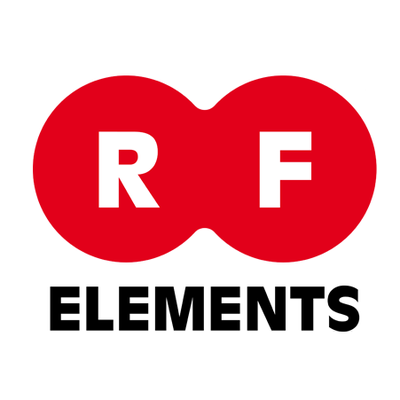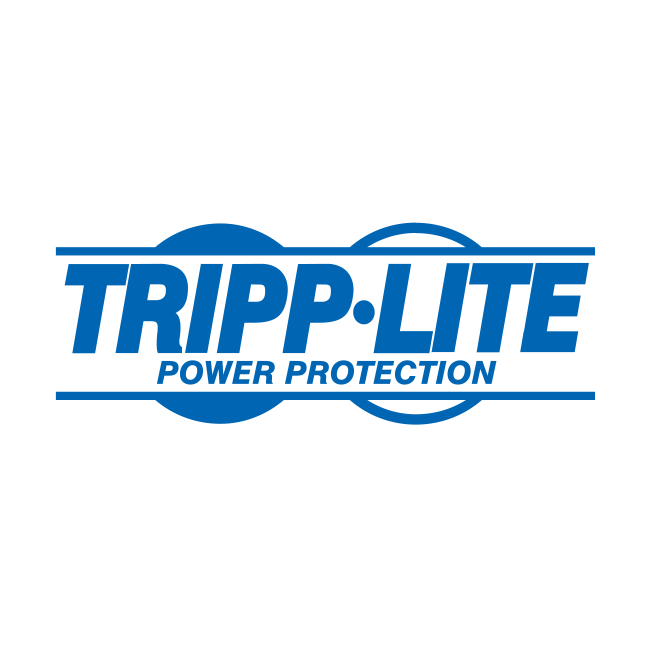CCR1009-7G-1C-PC7x
Gigabit Ethernet, 1x Combo port (SFP or Gigabit Ethernet), 9 cores x 1GHz CPU, 1GB RAM, passive cooling case, RouterOS L6
The new updated revision of CCR1009 is here. We attempted to combine all the customer feedback and best practice in CCR device manufacturing that we learned over the last three years, since the first CCR1009 devices were launched.
Important changes:
No switch-chip - the device now features only fully independent Ethernet ports each with a direct connection to the CPU, allowing to overcome previous shared 1Gbit limitation from switch-chip ports and utilize full potential of CPU processing power on those ports.
Combo-port - a single 1Gbit software interface that has two hardware interfaces - an SFP cage and a Gigabit Ethernet port, allowing you to use any type of connection available to you. It is also possible to switch between both physical interfaces in RouterOS. In an event of disconnect the combo-port provides hardware fail-over feature.
100Mbps SFP support - this is our first device that supports 100BASE-LX/100BASE-SX/100BASE-BX fiber modules, as well as standard 1.25G SFP modules.
More throughput - because the ports are now directly connected to the CPU, the new CCR1009 can achieve even higher throughput.
This unit is equipped with passive cooling enclosure, two heat-pipes and a specially designed heat-sink, so its completely silent. It’s powered by an external 24V 2.5A AC/DC adapter and supports power redundancy if you also power it from the PoE input port.
Ethernet test results
- All tests are done with Xena Networks specialized test equipment (XenaBay),and done according to RFC2544 (Xena2544)
- Max throughput is determined with 30+ second attempts with 0,1% packet loss tolerance in 64, 512, 1518 byte packet sizes
- Test results show device maximum performance, and are reached using mentioned hardware and software configuration, different configurations most likely will result in lower results
IPsec test results
- All tests are done with Xena Networks specialized test equipment (XenaBay),and done according to RFC2544 (Xena2544)
- Max throughput is determined with 30+ second attempts with 0,1% packet loss tolerance in 64, 512, 1400 byte packet sizes
- Test results show device maximum performance, and are reached using mentioned hardware and software configuration, different configurations most likely will result in lower results